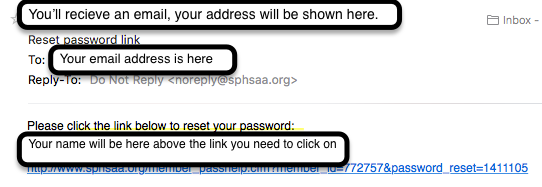South Pasadena High School
Alumni Association - 1907-2025
Forgot Password?
Can't remember your password? Follow the instructions below.
* But, if you've changed your email address click on 'Contact Us' (<--here or at the top right tab on the home page). If you don't have access to your old email address, send us a message with the following: your full name, class year, old and new email addresses. We may contact you to verify your info.
1) Find the Sign In box on the home page and click on it.
(Example below)
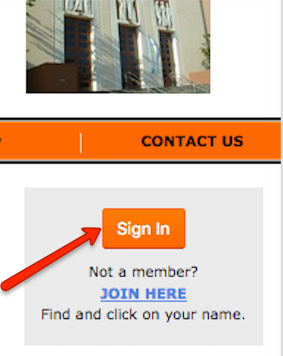
2) A Log In page will open. Find the click here link in the top instructions and click on them to reset your forgotten password.
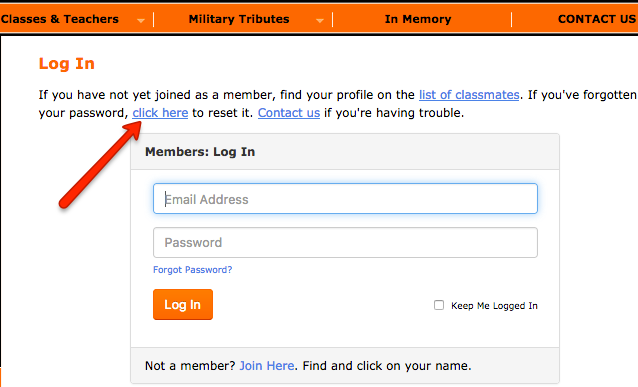
3) A Password Help page will open. Enter your Primary Log In Email Address. (Please Note: if you have entered any backup email addresses on your contact page, they will not allow you to log in or retrieve a link) They help us contact you if your log in email is changed.
(Example below)
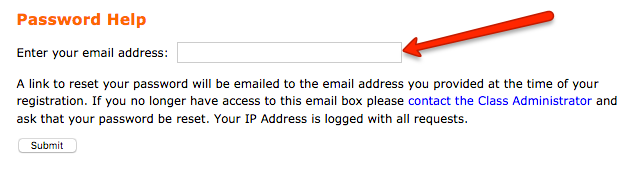
(Example of email reset link below)
- If you don't find the reset email in your email inbox within 5 minutes or less, please check your junk/spam folder. If its there, you should safelist our email address or add it to your email contacts the same way you'd add any friends email address. Example: SPHSAA {noreply@sphsaa.org].
- Click here for ----> "Safelist SPHSAA" Instructions
5) You should be taken to this page to enter a NEW password.
(Example below)
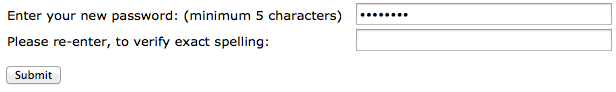
NOTE: You can log in from computers other than your home computer but you will need to enter your primary log in email address and password.
Note: In very rare cases an administrator may need to update your email address for you. If so, you may use these instructions to reset your password.
Click Here to Return to FAQ menu page